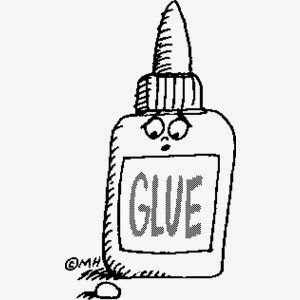I took away a lot of useful information after watching the videos assigned for blog post #7. I gained information on using technology effectively to encourage participation and learning. The first video,Using iMovie and the Alabama Virtual Library in Kindergarten, Mrs. Michelle Bennett from Gulf Shores Elementary School explains how kindergartners in Alabama public schools are using iMovie in class. Yes that’s right, I said kindergartners. This just shows how technology is advancing, especially with younger people. I just recently, like literally a month ago, started using iMovie and I had to play around with it for a while to get use to it. I love that I will be able to incorporate iMovies into my lessons and know that the children will be familiar with it. From this video, I learned that when teaching technology, start teaching students the mechanics of the program, do a few examples, and then let the students make a project of their own. The video,Using iMovie and the Alabama Virtual Library in Kindergarten, also discusses and describes the Alabama Virtual Library (AVL). AVL is a very useful tool and resource for students and teachers in the state of Alabama. Elizabeth Davis from Daphne Elementary, describes it as “A great way to teach your students basic research.” As an educator, I would assign my students certain topics each week to research on AVL to teach them a great way to complete research.
I took away a lot of useful information after watching the videos assigned for blog post #7. I gained information on using technology effectively to encourage participation and learning. The first video,Using iMovie and the Alabama Virtual Library in Kindergarten, Mrs. Michelle Bennett from Gulf Shores Elementary School explains how kindergartners in Alabama public schools are using iMovie in class. Yes that’s right, I said kindergartners. This just shows how technology is advancing, especially with younger people. I just recently, like literally a month ago, started using iMovie and I had to play around with it for a while to get use to it. I love that I will be able to incorporate iMovies into my lessons and know that the children will be familiar with it. From this video, I learned that when teaching technology, start teaching students the mechanics of the program, do a few examples, and then let the students make a project of their own. The video,Using iMovie and the Alabama Virtual Library in Kindergarten, also discusses and describes the Alabama Virtual Library (AVL). AVL is a very useful tool and resource for students and teachers in the state of Alabama. Elizabeth Davis from Daphne Elementary, describes it as “A great way to teach your students basic research.” As an educator, I would assign my students certain topics each week to research on AVL to teach them a great way to complete research.  In We All Become Learners, the main thing I took from the video was that teachers are continuing to learn everyday. Mrs. Bennett discusses how technology and the use of devices changes the dynamic of the classroom. She explains this as, “Teachers teaching students, students teaching students, and it’s students teaching us.” I hope to teach my students all the knowledge I can , but I really do look forward to all of the things I will learn from my students. Before watching this video, I was unaware of the apps, Padlet or Popplet. Here is a list of a few things Padlet will allow you to do: Personal note taking, give and receive feedback, make to-do lists, create party invitations, etc. Popplet is an app used for capturing and organizing notes and ideas. Mrs. Bennett, goes on to tell us about a time when one of her students taught her how to do something on a tablet and how great it was for the student to have the opportunity to teach a teacher something.
In We All Become Learners, the main thing I took from the video was that teachers are continuing to learn everyday. Mrs. Bennett discusses how technology and the use of devices changes the dynamic of the classroom. She explains this as, “Teachers teaching students, students teaching students, and it’s students teaching us.” I hope to teach my students all the knowledge I can , but I really do look forward to all of the things I will learn from my students. Before watching this video, I was unaware of the apps, Padlet or Popplet. Here is a list of a few things Padlet will allow you to do: Personal note taking, give and receive feedback, make to-do lists, create party invitations, etc. Popplet is an app used for capturing and organizing notes and ideas. Mrs. Bennett, goes on to tell us about a time when one of her students taught her how to do something on a tablet and how great it was for the student to have the opportunity to teach a teacher something.
The third video, IPads in the Classroom, discusses the benefits of incorporating iPads or tablets in the classroom. After using iPads in a classroom for over a year, one teacher,Kristen Ziemke-Fastabend, had this to say, “The iPad allows us to take a virtual field trip everyday by searching web content that is user friendly for early childhood students.”
The last video provided,Top 10 Reasons to Use Technology in Education , was very helpful and informative on reasons technology should be used in the classroom. I agree that teachers that do not use technology in the classroom, will soon be replaced with teachers who do. I learned ten reasons why I will use technology in my future classrooms. Here are those reasons: 1.) Students love it, so anything that will keep my students having fun and learning is okay in my book. 2.) Technology engages the four key components to learning. 3.) Technology provides professional development to help kids become tech leaders of the future. 4.) Technology makes life easier for teachers. 5.) Technology has proven to show higher test scores. 6.) Technology helps students with lower attention span, which I believe is a growing issue. 7.) Technology allows you to learn from experts. 8.) Technology can encourage homework. 9.) Technology saves money overall. 10.) The final reason technology should be used in the classroom is that technology can remove obstacles. This can help teachers focus more on the lesson and not managing the behavior of their students.